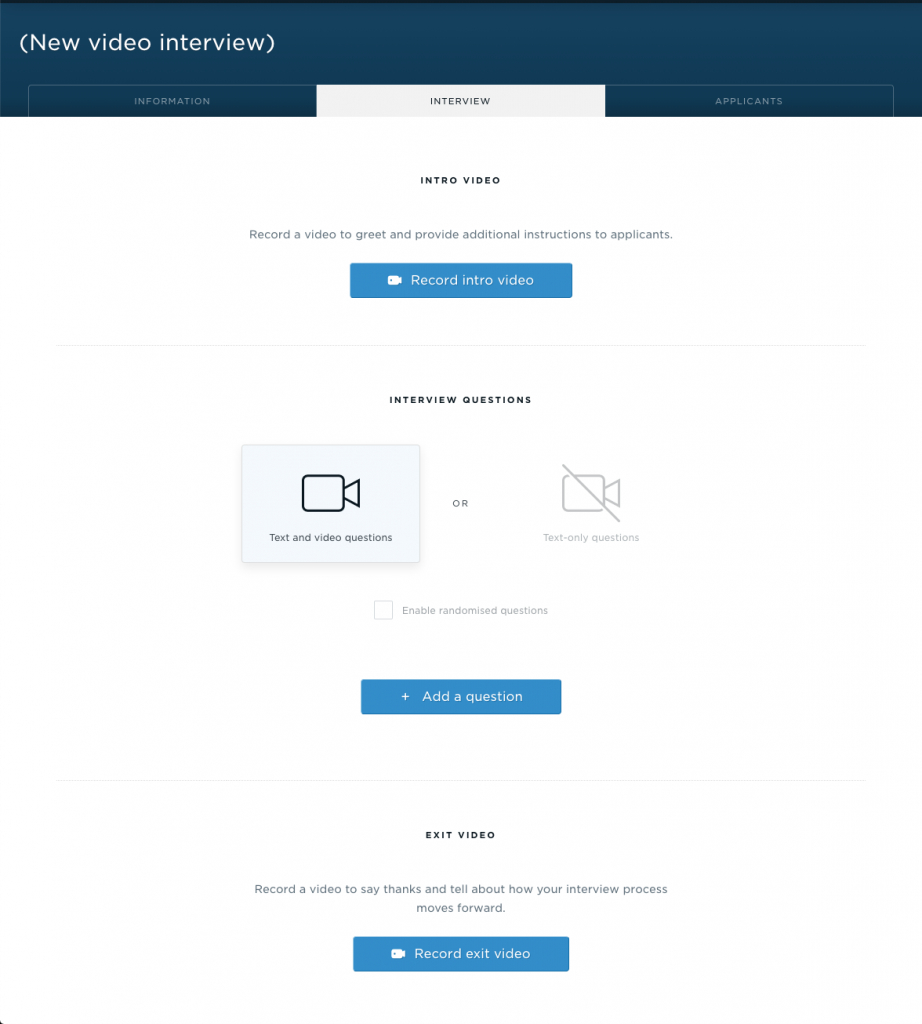
Click on the “Interview” tab to access the view to create and edit your video interview questions.
Intro video
You can record an introduction video to introduce yourself and your company, talk about what the applicants will be asked in the interview in detail, or just wish them good luck. The video can be up to 60 seconds in length.
Interview questions
This is the section for the actual questions asked in the interview that the applicants are expected to answer.
Text and video questions
Choose this option if you intend to record your own video questions. This is the recommended way to provide the questions to the applicants, as seeing another human ask the questions will make the interview feel more personal.
Text-only questions
Choose this option if you want to only type in the questions as text. The applicants will be able to read the question being asked before they start recording each answer.
Enable randomised questions
Choose this option if you want to randomise the order of the questions presented to each applicant. Every applicant will receive the questions in a different order to another. This is sometimes preferable when you want to prevent the applicants from sharing the exact list of questions to others. If they are shared and randomisation is on, the order being different will make the applicant pay more attention even if they saw the shared list.
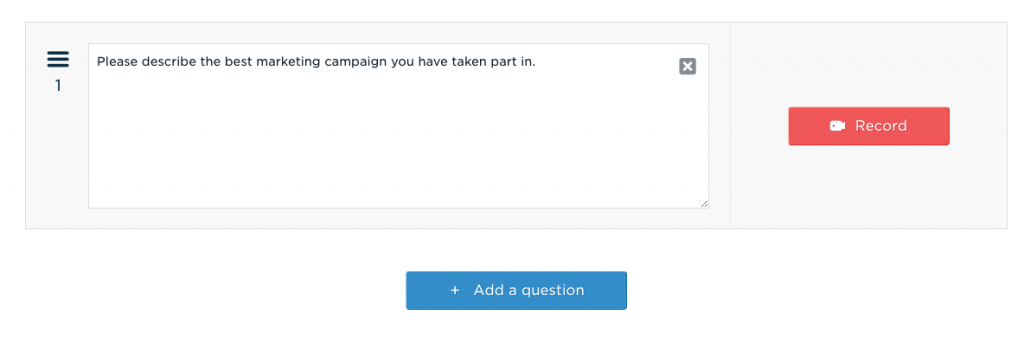
Add a question
Click this button to add another question to the interview. You can add up to five questions, with a video recording of up to 60 seconds for each question.
When you press the button, a field will appear. Type in your question in the text field, and if you have chosen “Text and video questions”, you can see a red “Record” button on the right.
Click the “Record” button to record a video to the question using your webcam.
Exit video
Here you can record a video to be played to the applicants after they finish recording all questions. You can describe what the next steps will be, congratulate them on an interview well done, or anything else you feel like mentioning. The video can be up to 60 seconds in length.

