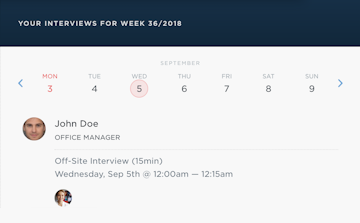
View your upcoming interviews
If your contract has full interview stages and scheduling enabled for your company, on the right of your dashboard you will see Your interviews for week MM/YYYY.
In this view, you will see all of your scheduled interviews for that week that you have been added as an interviewer. It includes interviews that someone else might have scheduled for you.

Change the time period
Click on the arrows on the left and right side to navigate the view back and forth in weeks.
Current day is shown in red. The red circles denote days when you have some interviews scheduled.

View interviewers
You can hover your mouse over the icons of the interviewers on the bottom to see their names.
View the applicant
To view the applicant in question, just click on their name.

