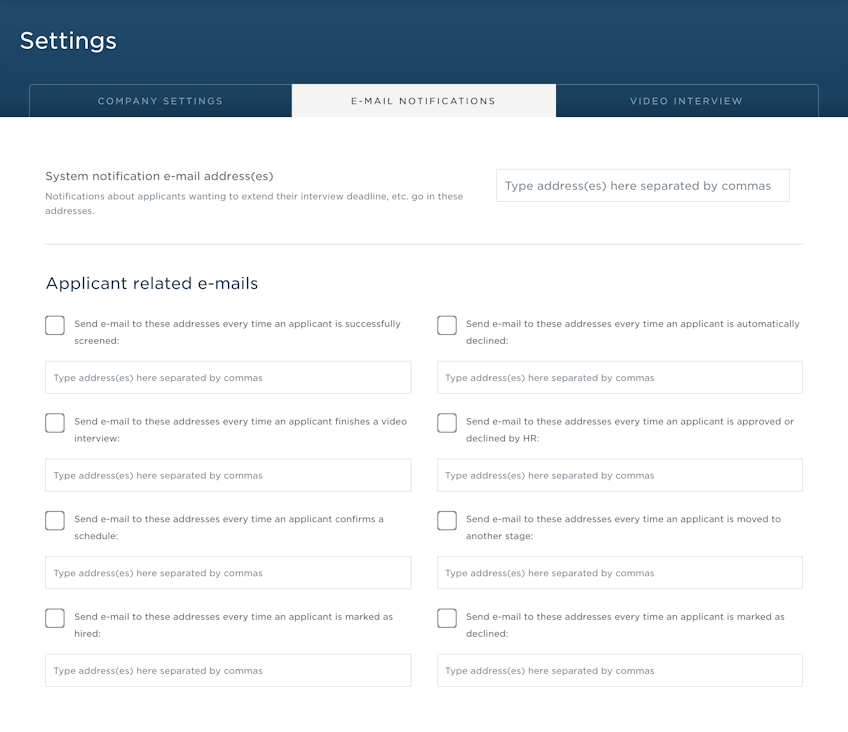
Under the e-mail notifications tab on the company settings screen, you can control which of your users should get notifications via e-mail for events happening in the system.
Events include:
- Applicants that were successfully screened by the system
- Applicants that were automatically declined by the system
- Video interview applicants being approved or declined by HR
- Applicants wanting to extend their expired pre-recorded video interview deadline
- Applicants finishing a video interview
- Applicants confirming a scheduled person-to-person interview time
- Applicants wanting to reschedule their person-to-person interview
- Applicants being moved to another stage
- Applicants being marked as hired
To use a notification, type in the e-mail address(es) of the users you wish to receive notifications. You can type in multiple addresses, separated by commas like this:
| 1 | jane.doe@yourcompany.com, john.doe@yourcompany.com |

