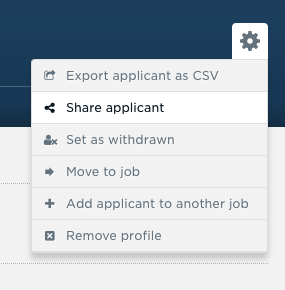
If you want to share an applicant profile with a person in your team that does not have a Kaizen Recruit account, you can use the “Share applicant” feature in the applicant’s profile to get a unique link with a PIN code that you can use to give view-only access to the applicant’s profile and video interview.
You may use this feature for, among the following:
- Sharing the applicant with a decision maker that does not use the system in day-to-day operations
- Introducing an applicant as a third-party recruiter, not revealing personal information
To get started, click on the option. You will be presented with two pages.
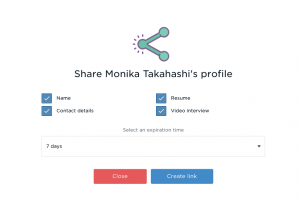
In the first page, you will choose which options to share. You may select from:
- Name
- Contact details
- Resume
- Video interview
You will also choose an expiration time for the shareable link. This is the amount of days that the link is active for. After the number of days, the link will not work any longer.
To continue creating the link, press the “Create link” button.
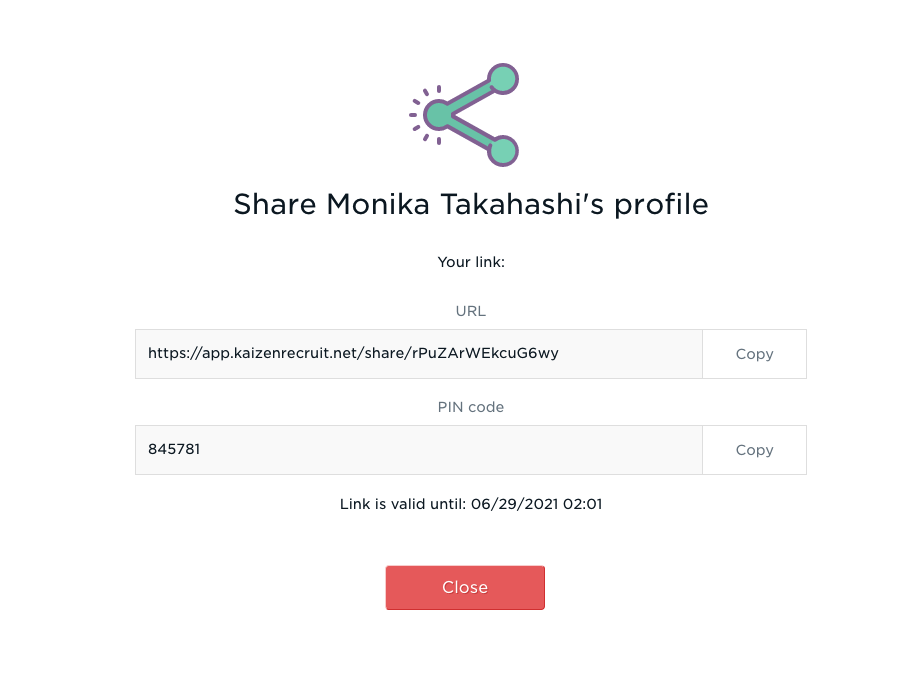
You will be presented with the unique link and the PIN code to access the page.
Press the “Copy” button to copy the link to your clipboard, and paste it whereever you want (e-mail, internal company chat, etc.).
Copy the PIN code as well as the person accessing the link will need it to view the profile.
Finally, press “Close” to close the dialog and return to the applicant’s profile.

